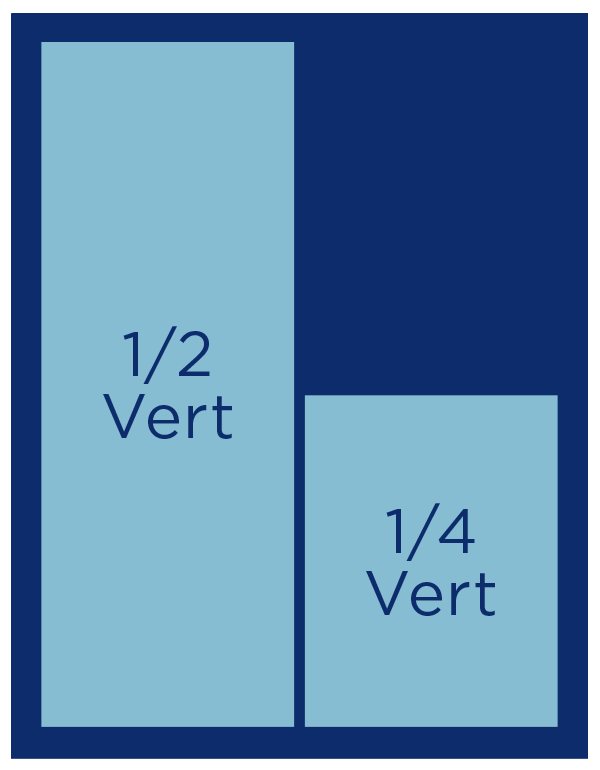NACS MagazineThe #1 trusted source of information for decision makers in the convenience industry.
NACS Magazine helps shape the polices and minds on Capitol Hill and share insightful analysis and unbiased leadership in every issue. We don’t just report the news, we make the news.
NACS Magazine content is also available online at NACSMagazine.com.
NACS Magazine – Advertising Rates (Net)
4-color ads
| Size | 1x | NACS Show (Sept/Oct) | 3x | 6x | 12x |
|---|---|---|---|---|---|
| Full Page | $4,800 | $5,700 | $4,400 | $4,200 | $4,000 |
| 2/3 Page | $3,800 | $4,500 | $3,500 | $3,300 | $3,200 |
| 1/2 Page | $3,600 | $4,300 | $3,300 | $3,100 | $3,000 |
| 1/4 Page | $2,500 | $2,600 | $2,100 | $2,000 | $1,800 |
4-color spreads
| Size | 1x | SOI (June) and NACS Show (Sept/Oct) | 3x | 6x | 12x |
|---|---|---|---|---|---|
| 2-page | $8,800 | $10,000 | $8,000 | $7,500 | $7,000 |
| 1/2 page | $4,900 | $5,700 | $4,500 | $4,200 | $4,000 |
NACS Magazine Offers Premium Advertising: Inserts, Outserts, Bellybands, Belly Tips, Barndoor Covers and Post-it Note Tip on Cover. Contact your regional advertising representative for pricing and details.
NACS Magazine – Advertising Specs
The following specifications are for the purpose of controlling the quality of magazine printing on high-speed web presses. All requirements are based on Specifications for Web Offset Publications (SWOP). Any deviation from these specifications may result in less desirable printed results.
| Size | Live (Non-Bleed) | Trim | Bleed |
|---|---|---|---|
| Full-Page | 7.75" x 10.375" | 8.25" x 10.875" | 8.5" x 11.125" |
| Spread | 15.5" x 10.375" | 16.5" x 10.875" | 16.75" x 11.125" |
| 2/3 Vertical | 4.625" x 10" | ||
| 1/2 Horizontal | 7.0625" x 4.375" | ||
| 1/2 Island | 4.625" x 7.25" | ||
| 1/2 Vertical | 3.4375" x 10" | ||
| 1/2 Spread | 15.5" x 5.25" | 16.5" x 5.5" | 16.75" x 5.625" |
| 1/3 Square | 4.625" x 4.875" | ||
| 1/3 Vertical | 2.25" x 10" | ||
| 1/4 Vertical | 3.4375" x 4.8125" |
Live matter must be at least 0.25” from trim.
Binding: Perfect Bound
Ad sizes are to scale.
File Formats
We prefer PDF files generated using PDF/X1a settings. In order to generate printable PDFs, it is important that the native file (Adobe InDesign) is prepared accordingly.
Preparing native files for printable PDFs:
Set bleeds 1/8”beyond trim
All images/scans must be in SWOP (CMYK or Grayscale) TIFF or EPS between 200 and 400 dpi resolution
Use Postscript (Type 1) fonts only; no True Type, Windows/ PC or custom fonts accepted, unless converted to outlines
DO NOT use stylized fonts
Embed all fonts
Rules should be .25 point or thicker
All elements must be placed at 100% size
Avoid rotation and cropping of images in layout program
Do not nest EPS files in other EPS files
Four-color solids should not exceed SWOP density of 280%
Standard trim, bleed and center crop marks should be included and have a 12 point offset (no marks included in the “live” image area)
Preparing an EPS file (Optional alternative format):
EPS file formats from Adobe Illustrator, Adobe Photoshop or Macromedia Freehand must be a high resolution CMYK EPS file, layers flattened with fonts converted to outlines or paths.
Proofs
If you supply proofs for color guidance they must be Digital, Press, or Off-press proofs which meet SWOP specifications. Color guidance proofs must include a 6 mm 5%, 25%, 50%, 75%, 100% C, M, Y, K patch strip for quality control.
Laser or inkjet proofs are not considered accurate in color and are supplied for content confirmation only. If supplied, NACS is not responsible for color variances between the digital file and final color reproduction.
How to Submit Files
Name your files with the issue date, advertiser name, and magazine name (for example 0112_AdvertiserName_NACSMagazine.pdf).
Please submit your file via SendMyAd:
NACS can pick-up past ad materials for up to one year. Advertiser must provide ad title and issue date the ad ran.
Please watch this brief tutorial to learn how to submit an ad: http://sendmyadhelp.com/knowledge-base/sending-print-ads/
For questions, contact:
[email protected]